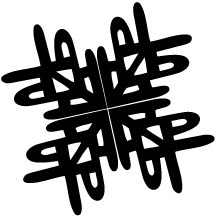warranty information
If you discover a defect in your LahLah Designs product within 1 (one) year of the purchase date, you may be eligible for warranty repair or replacement. This includes speaker components sold as part of a Boombox Beanie. Before sending in speaker components, please try solving any issues using the Troubleshooting Guide below. If your speakers are still non-functional, or if your product is defective, please fill out the warranty and repair form to the right. We will contact you with details regarding eligibility and returning your product.
We do NOT warranty speakers that have been submerged in water or liquids, have been clearly damaged by uses other than the intended use, or that were not purchased through our website or retail partners.
troubleshooting for AcousticSheep audio components
Is my headset fully charged? When you plug in your headset, a red light will turn on. If the light is not illuminated, it is fully charged
I can’t pair my speakers for the first time! When you turn on your headset, be sure to hold down the middle button for a full 5 seconds until you hear an ascending 3 ring tone followed by a series of beeps. The beeps indicate that the headset is in pairing mode
I can’t pair my speakers now! You may need to reset your headset. In order to do so, hold booth the “up” and “down” buttons for seven seconds. Once the reset is complete, you weill hear two long tones. Then turn the headset off by holding down the middle button for three descending tones, and repeating this step to turn it back on for three ascending tones. Now you should be able to pair your headset. NOTE: if you haven’t used your headset in several months, it will usually need to be charged and reset.
My speakers cannot find by bluetooth device! If your headset was previously paired with a device, it will automatically connect to that device if it is in range. Make sure the bluetooth function on the original device is disabled in order to connect to a new device. You may also consider resetting the headset (see above)
There is no sound when paired! First, try adjusting the speakers so that they are directly over the ears. This is easily accomplished by opening the telco in the hatband and using your fingers to slide the speakers into position. Next, check the volume on both your bluetooth device, and the headset (press and hold the “up” button). Finally, make sure that your headset is fully charged.
NOTE: your headset will automatically turn off after being separated from your bluetooth device for more than 5 minutes. This helps to save battery life.
Please contact us with any other questions about the functioning of your speaker headset